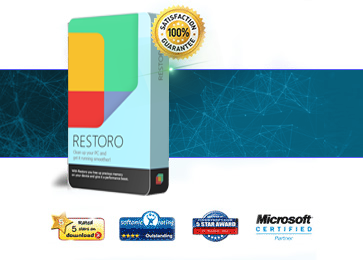You may have heard about the benefits of an optimized registry. However, you may not know exactly what an optimized registry means for your computer. For example, when a registry cleaner says that it features registry optimization, what does this actually mean for the performance and stability of your PC? Let’s find out.
To optimize your Windows Registry, a registry cleaner scans for broken and missing entries. Since the registry contains entries for every single program on your computer – as well as several thousand for Windows itself – your registry may have over a million entries. In addition, every time a program is installed or uninstalled, your registry must be changed. Using that logic, it’s easy to see why many computers have thousands of registry errors after years of normal usage.
When optimizing your registry, a cleaner takes into account the number of programs that do not have entries attached to them. Whether the entry was deleted accidentally, or became obsolete in a recent patch, the performance of that program could be less than ideal. To prevent this from happening to you, registry cleaners will create, fix, or alter entries in your registry in order to give you the performance that you deserve.
Similarly, some entries may point to programs that no longer exist. If you have uninstalled a number of programs from your computer over the years, then these useless entries could take up a significant amount of space. By deleting them from your computer, a registry cleaner is freeing up space on your hard drive, and reducing the amount of time it takes for other programs to access your registry. Put simply, the fewer unnecessary files that are in your registry, the more optimized your computer will be.
By fixing these errors, a registry cleaner effectively makes your programs run faster and healthier. For example, if you have been noticing strange errors occurring on your PC, then running a registry cleaner may clear up any confusion that your computer is experiencing. Registry entries that point nowhere are often a problem, and fixing these entries will undoubtedly improve your PC’s performance when running certain applications.
Put simply, if you want your PC to be in its most optimized state, then you need to take full advantage of the features that registry cleaners offer. While the benefits of using a registry cleaner may not be immediately noticeable, your PC will undoubtedly be healthier – and run better – than it would if you had not performed a scan. For that reason, registry cleaners are a valuable tool for any PC users to have.