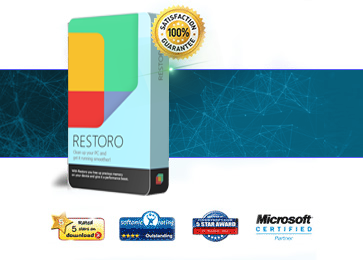Your computer’s security is made up of several important elements. These elements can be seen as links in a chain: your computer is only as secure as its weakest link. Forming this PC security chain are a firewall, antivirus program, and other elements. Today, we’re going to focus on the first part of that chain: the firewall.
A firewall can be seen as the gateway between your computer and the outside world. You need to use this gateway every time you connect to the internet, which means that it has to be large enough to fit your downloaded files and any other useful data you get from the internet. At the same time, it needs to offer protective filters that protect your PC from harm.
For that reason, your firewall needs to be carefully controlled if you want to prevent it from being damaged. Fortunately, there are several things that you can do to ensure that your firewall is operating in its optimum condition.
Work with a professional grade firewall
When it comes to your PC’s security, you can’t afford to take risks. There are serious viruses floating on the internet that can clean out your bank accounts within a few milliseconds. For that reason, you may want to work with a professional grade firewall, which offers superior security and usability at surprisingly affordable prices.
Why should you avoid lower grade firewalls? Well, the problem with today’s firewalls is that they can vary in terms of the security filters used. Some of these firewalls will come with some substantial security holes, for example, that any intelligent virus can exploit in order to cause harm or steal your identity. Put simply, hackers are smart enough to get around the security loopholes in a cheap firewall, and a professional grade firewall is simply the best way to protect your PC.

Frequent updates and tech support
It’s also important to choose a firewall that offers frequent updates and tech support. Since viruses and software are constantly evolving, your firewall needs to download security patches on a regular basis in order to stay up to date.
While some firewalls – like the Windows firewall – download updates automatically, others place that task upon the user. If you’re unsure if your firewall is completely updated, head to the firewall company’s website and download the latest patch for your model. This will prevent older firewalls from being vulnerable to today’s latest security threats. As time passes, hackers will be abler to exploit holes within older firewalls for their own advantage.
Customize your firewall according to your needs
To make your firewall as useful as possible, you may want to customize it according to different user accounts or settings on your computer. For example, avid PC gamers may need to use different firewall settings than an ordinary PC user, and those who run high levels of Bit Torrent traffic may need a larger number of open ports. Because of these differences between user preferences, you may want to change your firewall’s settings.
The best way to do this is to use Windows’ built-in user accounts. Whether you’re stuck using Windows’ default firewall or a third-party program, the Windows operating system allows you to easily customize your preferences according to each user. That way, you can change each user’s settings to reflect what tasks you want to perform on your computer. If you want your firewall to be managed as efficiently as possible, then you need to customize it.
Run your firewall at all times
The most important thing to know when optimizing your firewall for PC security needs is to make sure that it is up and running whenever your computer is on and connected to the internet. The internet is simply too dangerous to give your computer unprotected access, and using a firewall can help prevent hackers or other malicious individuals from infecting your system and performing all sorts of evil deeds.
If you can pay attention to all of the points listed above, then your firewall will be your most important line of defense against the dangers of the internet. With more and more computers becoming infected every day, you simply cannot afford to leave your PC unprotected any longer.