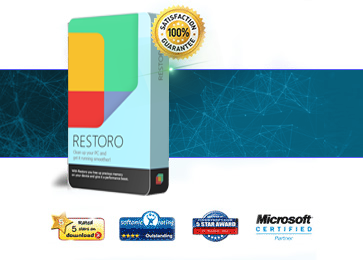If, like 99% of people in the world, you use Firefox, Chrome, or Internet Explorer, then you may have wondered which browser offers the highest level of security. Today, we’re going to help you answer that question.
Official research and studies
In a study performed by Accuvant, it was shown that Google Chrome was the world’s most secure browser, followed by Firefox and Internet Explorer in that order. The study took into account things like the blacklisting of websites, as well as the neutralization of malware threats online through “sandboxing”.
Unfortunately, the results of this study are marred by the fact that Google commissioned the study. Despite the researchers’ insistence that they didn’t exhibit any bias, many people still have difficulty trusting the results. Further muddying the waters is a more recent study launched by Microsoft at www.yourbrowsermatters.com, which unsurprisingly claimed that Internet Explorer 9 was the most secure browser in the world (it got a perfect score). Meanwhile, Chrome and Firefox came in second and third place.
Other methods of analysis

Since it appears that nobody wants to take the time to independently research browser security without direct funding from Microsoft, Google, or Mozilla, PC security experts have come up with a different conclusion: keep your browser updated.
Ultimately, the three top browsers are closely matched in terms of computer security, and it often comes down to which users have the least updated browsers. A 2011 study concluded that nearly 40% of all web traffic uses an outdated version of Firefox, Chrome, or Internet Explorer. If you’re one of the 40%, then you could be in trouble: hackers and viruses can easily exploit the security loopholes in older internet browsers in order to infect your system.
So there you have it: when you keep your browser updated (which can be done automatically in the settings or options menus), you can protect your computer from the latest online viruses.
The bottom line
The only way to avoid online viruses entirely is to disconnect your computer from the internet. Since you probably don’t want to do that, it’s important to use a combination of antivirus software, PC otpimization tools, and an updated internet browser in order to safeguard your computer against the latest malware threats.
Viruses are becoming more and more dangerous all the time, and every day, it seems like somebody else has been financially ruined by a particular malware threat.