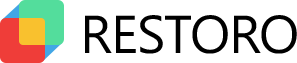
Restoro technology benefits and repairs include solving issues with:
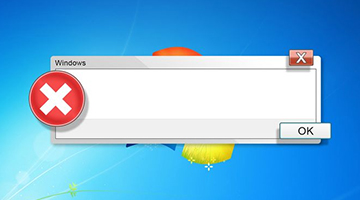
Windows Errors
A Windows error is an error that happens when an unexpected condition occurs or when a desired operation has failed. When you have an error in Windows, it may be critical and cause your programs to freeze and crash or it may be seemingly harmless yet annoying.
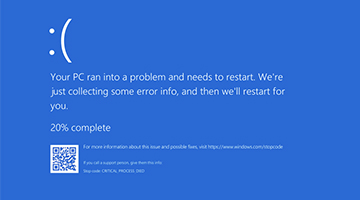
Blue Screen of Death
A stop error screen or bug check screen, commonly called a blue screen of death (also known as a BSoD, bluescreen), is caused by a fatal system error and is the error screen displayed by the Microsoft Windows family of operating systems upon encountering a critical error, of a non-recoverable nature, that causes the system to “crash”.

Damaged DLLs
One of the biggest causes of DLL’s becoming corrupt/damaged is the practice of constantly installing and uninstalling programs. This often means that DLL’s will get overwritten by newer versions when a new program is installed, for example. This causes issues for those applications and programs that still need the old version to operate. Thus, the program begins to malfunction and crash.

Freezing Computer
Computer hanging or freezing occurs when either a program or the whole system ceases to respond to inputs. In the most commonly encountered scenario, a program freezes and all windows belonging to the frozen program become static. Almost always, the only way to recover from a system freeze is to reboot the machine, usually by power cycling with an on/off or reset button.

Virus Damage
Once your computer has been infected with a virus, it’s no longer the same. After removing it with your anti-virus software, you’re often left with lingering side-effects. Technically, your computer might no longer be infected, but that doesn’t mean it’s error-free. Even simply removing a virus can actually harm your system.
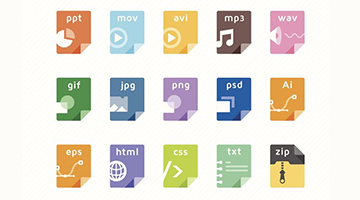
Operating System Recovery
Restoro for Windows repairs and replaces all critical Windows system files needed to run and restart correctly, without harming your user data. Restoro also restores compromised system settings and registry values to their default Microsoft settings. You may always return your system to its pre-repair condition.
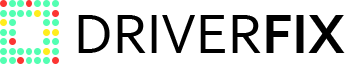
DRIVERFIX technology benefits and repairs include solving issues with:

LIGHTNING FAST SCANS

STAND-ALONE APPLICATIONS
See scan results and download drivers within program

HUGE DRIVER DATABASE
Over 18 million driver files available for download

DOWNLOAD MANAGER
See the download progress of each of your files

DRIVER BACKUP
Backup and save all of your drivers to a compressed zip file


