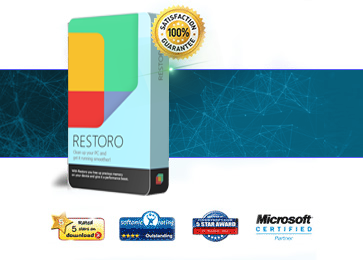Microsoft is set to make a radical change with the release of Windows 8 later this year. For the first time in the company’s history, it plans to offer users a preinstalled operating system on all copies of Windows 8.
The antivirus software will be familiar to many PC users. It’s called Windows Defender, and it seeks to offer all PC users basic protection against the latest virus and malware threats.
Of course, Windows 8 users won’t be forced to adopt Windows Defender. If you have antivirus software that you would rather use (like a program that offers more than ‘basic’ protection), then you can easily disable Windows Defender and substitute your own program.
In addition to basic PC security features, Windows Defender will integrate with Internet Explorer, Chrome, Firefox, and any other internet browser to block malicious websites. This feature, called SmartScreen, is already found in today’s most popular antivirus software. It relies on a database of harmless sites and then alerts the user whenever they attempt to travel to one of the blacklisted sites.

Perhaps the best change that Microsoft has made to Windows Defender is the lack of frequent security pop-up notifications. As any Windows’ user knows, clicking through several menus just to see what kind of virus your computer has is annoying and time-consuming. In many cases, Windows alerts would pop up for simple updates or other security issues, and each of these notifications would require users to click before they went away.
But wait! There’s more
A new and improved Windows Defender isn’t the only new security feature that Microsoft plans to integrate into Windows 8. They also plan on giving users the option to have a ‘picture password’. Instead of typing in a conventional password using the keyboard, computer users can use their touch-screen to draw three separate shapes on their screen. If those shapes match the password in the database, then Windows 8 will be unlocked.
Whether your computer frequently gets attacked by viruses or you just want to safeguard your computer against the latest security threats, Windows 8 looks to provide more protection than ever before.