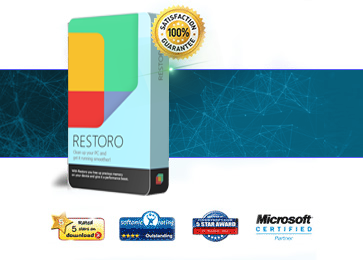One of the major reasons why computers slow down is because they’re running too many programs at the same time. Fortunately, many of these programs are completely unnecessary, which means that you can easily exit out of them in order to speed up your PC.
While speeding up your PC is undoubtedly important, that’s not the only positive thing accomplished by removing these programs. You can also improve your system’s security and make it harder for viruses to infect your system.
The dangers of old, unused PC programs
The problem with so many PC programs is that they often run in the background without ever notifying the user. You may have hundreds of different applications running on your computer at any run time, but you only ever use a handful of them. This causes your computer to use more RAM than what it actually needs to use, which makes it run slowly and can lead to serious performance issues.
However, the worst thing about some of these unnecessary programs is that they can connect to the internet to perform malicious functions without the user’s explicit consent. Once connected to the internet, these programs can cause all sorts of damage to your PC, making it susceptible to thousands of online threats. In some cases, it could expose your personal documents to be stolen and used for identity theft, for example, and at the very least, these programs will slow down your internet connection to a snail’s pace.
As you can imagine, these unnecessary programs are a huge problem that can keep any computer from working properly. Therefore, you need to take steps in order to prevent these unnecessary programs from running.
How to stop these unnecessary programs from damaging your PC
You first need to take a look at which programs are actually running on your PC at any one time. To do this, use Windows Task Manager (accessed by pressing Ctrl+Alt+Delete) or some other third-party program.
Navigate to the ‘Processes’ tab to see which applications are currently running on your computer. You should see normal processes like your internet browser, Microsoft Office programs, and iTunes, for example. However, there will also be other program names that you do not recognize. Take note of all the unfamiliar programs in this list and open up your internet browser.
Next, search for each process in Google. When you search for a PC process in Google, thousands of tech support websites will usually pop up. On these websites will be people asking a similar question to the one you’re asking yourself: “what is this application and why is it running on my PC?” If the general consensus is that the program is harmless, then you don’t have to take further action. However, in some cases, the consensus may be that the suspicious application is a dangerous virus, in which case you need to delete it from your computer immediately.
Of course, not all processes will be malicious. However, you may still want to delete them from your computer – or at least prevent them from running on startup. To do this, you can choose to do one of two things: you can either uninstall a program from the Windows menu itself, or you can access the program to disable it from running when your computer starts up. This may be done through an options or setup menu on the program in question, and doing so can help make the program easier to manage.
If you just want to disable the program from booting up with your computer, then you can easily do this using the msconfig application. Simply open a command box and run that command, or search for msconfig in the Windows 7 search bar. Navigate to the ‘Startup’ tab and pick and choose any applications that you no longer need to use.
Don’t disable certain programs
You should avoid disabling certain important programs from your computer. For example, your antivirus software and firewall may have suspicious names, but they actually perform vital tasks for your computer. While they might take up a big chunk of your system’s resources, that doesn’t mean you should exit them in order to make your PC go faster: if you get infected with a virus, then it doesn’t really matter how fast your PC is going at all!
If you want your PC security to be as safe and secure as possible, then you should review all of your programs as carefully as possible. This will not only make the computer more efficient, but it will also prevent malicious programs from stealing your bandwidth and infecting your computer with dangerous viruses.