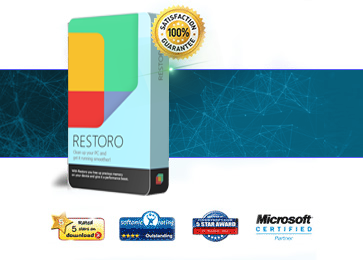You may think it’s a stretch to say this, but there are some software programs on the market today that will help you save thousands of dollars on your computer. How do these programs work? And can they really help you save that much money? Let’s find out.
The power of PC optimization
Like any machine, our computers need to be optimized from time to time to ensure that they’re running in their finest form. A good PC optimization software program ensures that your computer is running at its most efficient level. It will ensure that your hardware components are communicating effectively with each other, and that your internet browsers are running smoothly. Put simply, a PC optimization program keeps every part of your computer running efficiently.
An efficient computer lasts much longer than one that isn’t optimized. One of the major parts of PC optimization is hard drive support: applications like disk defragmenters and disk cleanup tools all contribute to a cleaner, healthier hard drive. When your hard drive is running efficiently, it lasts for an incredibly long time, which means that your files and personal documents are always kept safe and secure. You don’t have to pay hundreds of dollars to recover your files or upgrade your hard drive. Instead, you can simply run the PC optimization program and stop worrying about it.
The power supply is another important part of your PC. In fact, without the power supply, none of your computer parts would be able to function properly. Laptops have a power supply and a battery pack, and each of these components will last longer when your computer is running at an efficient pace. Put simply, an unoptimized computer uses electricity in an inefficient way, and when that happens, it not only inflates your electricity bill, but it also contributes to hardware degradation and other performance issues.

Bundling together programs
Another benefit of PC optimization software is the fact that it often comes bundled with a few extra applications. For example, not many software companies sell memory optimizers on their own. Instead, memory optimizers come bundled with programs like a disk defragmenter, clutter removal tool, and other useful applications.
In fact, many PC optimization programs (including PC Cleaner Pro) offer access to all of these tools from one easy interface. Simply click the ‘Scan’ button and the program will do the rest of the work for you. With so many different applications, PC Cleaner Pro optimizes your computer in a number of different ways.
This not only saves money on PC repair costs, but it also prevents you from buying several different computer optimization programs that ultimately do the same job. Since the average program costs around $40, buying 4 or 5 programs can quickly add up. When you buy a single PC optimization program (which rarely costs more than $40), you get an astounding amount of value at one incredibly low price. This is why so many people prefer buying PC optimization programs as opposed to purchasing multiple separate applications.
The bottom line
When you use a good PC optimization program like PC Cleaner Pro 2012, you save hundreds of dollars in computer repair costs and thousands of dollars off the cost of a new PC. Software like this is an incredibly powerful way to ensure the longevity of your computer, and the sooner you start to use these programs, the more money you will be able to save.
Download your free trial of PC Cleaner Pro today! In this economy, you can’t afford not to.