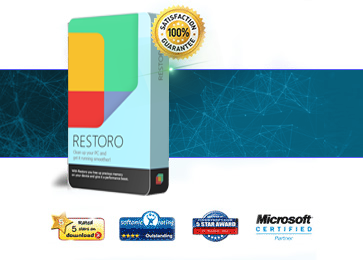If you’ve been looking at the PC optimization software market lately, then you’ve probably been overwhelmed by the number of options available. Fortunately, if you know which features to look for, then you can easily sort through the software market to find the perfect program for you.
Today, we’re going to help your research efforts by highlighting a few of the features that all good PC optimization programs have in common.
Support after purchasing the product
A lot of software companies offer comprehensive calling and tech support options to potential customers. Then, once you’ve actually purchased the product, these tech support options disappear. Bad software companies see your purchase as just another paycheck, while good software companies offer extended support to customers even when they don’t have a financial incentive to do so. When you see a company display a tech support number to call, you know they have the confidence to back up their product.

Numerous extra features
When a PC optimization program has more features, it offers a higher level of value. To compete for your business, many software companies now include a bunch of extra features on their programs. This can range from disk defragmenters to antivirus security suites and everything in between. As long as these features are genuine, useful additions and not simply frivolous add-ons, you’re guarantee to get your money’s worth.
A fair price point
If you have ever received quotes for home repair or other renovation services, then you may know the common adage: throw out the quotes with the lowest and highest prices and choose the middle one. That way, you know the contractor you’ve chosen isn’t skimping on quality, nor is the company overcharging.
PC optimization programs have a similar situation. You don’t want to use the low-cost (i.e. free) programs because they are almost always useless. In some cases, they may make money by selling your information to advertisers, or by stealing your personal data. In either case, you want to avoid free PC optimization programs as much as possible.
You also don’t want to spend more than $60 on a PC optimization program. There is simply no reason why a few thousand lines of code should cost that much money. You need to choose a program with a fair price point, and generally, that ranges from about $10 to $40. At that range, you’re getting a program with a good level of value at a fair price. The software company is making money from sales of the program, which means they don’t have to recover costs by selling your information.
Usability
The easier an optimization program is to use, the more frequently you’ll be able to clean your system. Nobody likes to read a manual before they use a program, and the best PC optimization programs require only a few clicks to get started. When a company has put time into developing an attractive user interface and an easy menu system, it makes everybody’s lives easier. Whether you’re a newbie computer user or a grizzled veteran, we can all appreciate a little extra emphasis on usability.