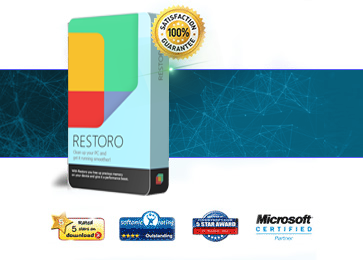Over time, you’ll notice that the quality of your computer screen starts to degrade. Usually, this isn’t the result of electronics failure or anything like that. Instead, it’s because of the accumulation of dust and other pollutants on your computer monitor.
Today, we’re going to show you how to quickly and easily clean your computer screens and other electronic equipment without damaging the components inside.
Step 1: Finding the right cleaning solution
The most important part of cleaning your computer monitor is to find the right cleaning solution. While there are plenty of products that promise to work specifically on computer screens, these solutions are rarely necessary. While they may do a good job of cleaning up your computer screen, they’re often significantly overpriced and come in small bottles.
Often, the most effective solution is also the simplest one. Go to any eyeglass store and find Lens cleaner. These solutions feature basically the same formula as a computer screen cleaner formula, but they cost half as much. In fact, many eyeglass cleaning solutions are now advertising their ability to clean computer monitors right on the packaging. Even the basic Wal-Mart Optical brand of eyeglass cleaning solution is powerful enough to clean up any computer monitor.
Step 2: Finding the right cloth
No matter how good your cleaning solution may be, it goes to waste if you don’t have the right cloth. Try to avoid using Kleenex, toilet paper, or, worse of all, paper towel, as the rough surface can damage your monitor. Besides, material like Kleenex is so thin that your fingernails could punch right through while you’re cleaning, leaving an ugly scratch down your computer monitor.
For that reason, you need to find a good microfiber cloth. However, not all microfiber cloths are created equally. Some are rougher than others. Often, the best microfiber cloths can be found at eyeglass stores. So, while you’re picking up your monitor cleaning solution, you can also grab a microfiber cloth. In fact, some cleaning solution may include a special microfiber computer cleaning cloth inside.

Step 3: Clean your screen
Most eyeglass cleaning solutions have some sort of spray bottle attachment. Turn off your computer screen and spray away. Then, wipe the solution with your microfiber cloth. Don’t be afraid to press firmly on your monitor screen. It’s sturdy enough to withstand light pressure.
The wiping motion is also important. Try to wipe in a consistent direction. Say, top to bottom. This will prevent your cleaning solution from leaving unsightly streaks on your screen. If some monitor messes refuse to come out, then lightly scratch at them through your cloth after spraying the solution directly on top of the mess.
Don’t spray too much solution on your screen, and try to prevent it from collecting at the base of your monitor. Otherwise, cleaning your monitor is a very straightforward process. You’ll be surprised at how much dust and grit comes off!
This method works with any kind of monitors, including LCD, CRT, Plasma, and others.